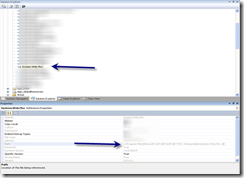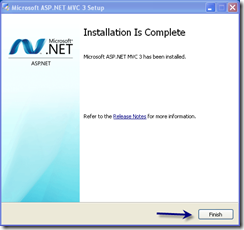Doug Ortiz's Blog Architecture and Development blog postings of technologies ranging from PostgreSQL, Cloud, DevOps, Big Data, Data Science, Business Intelligence and Databases
Search This Blog
Tuesday, January 18, 2011
Desarrollo de Web Development 101 utilizando Web Matrix
Web Development 101 using Web Matrix
It is available at:
http://www.microsoft.com/web/post/Web-Development-101-using-WebMatrix
Enjoy!
Saturday, January 15, 2011
Determine if MVC 3 conversion succeeded
1. Open your project solution with Visual Studio 2010
2. Expand the References node in the Solution Explorer Pane
3. Locate the System.Web.MVC assembly
4. Notice in the Properties Pane the folder indicating the location of the assembly being referenced
Converting your application from MVC 2 to MVC 3
1. Run the Convert Application executable File
2. Click the Browse Button
3. Locate the application you wish to convert
4. Click the Convert Button
5. The Conversion log box will indicate that the solution is being backed up
6. The Conversion log box will be updated with the progress of the conversion
7. Even though an error might be listed it does not necessarily that the conversion failed
MVC 3 Setup Step by Step
1. Execute the AspNetMVC3Setup.exe file
a. In case you have things more secure, you might have to Click the Run Button
2. Check the I have read and accept the license terms. Checkbox
3. Click the Install Button
4. Progress…
5. Click the Finish Button
The whole setup takes around 30 minutes, which may vary depending on your hardware specifications.
Friday, January 14, 2011
Microsoft anuncia nuevos productions disponibles para descarga
- ASP.Net MVC 3 - con Razor View Engine
- NuGet - Incluye soporte para Elmah
- IIS Express 7.5 - Para scenarios de desarrollo
- SQL Server Compact 4 - Ligera and util para guardar datos
- Orchard - proyecto de open source y comunitario
- Web Matrix - Incluye reportes SEO
Recent released products from Microsoft
The list is as follows:
- ASP.Net MVC 3 - with Razor View Engine
- NuGet - Including support for Elmah
- IIS Express 7.5 - Targeted for Development scenarios
- SQL Server Compact 4 - Compact and useful for light scenarios
- Orchard - Open source, community based project
- Web Matrix - Including useful SEO reports
Wednesday, January 12, 2011
Convirtiendo Paquete de SSIS 2008 hacia 2005
Si alguna vez tienen necesidad de convertir un paquete de SSIS 2008 hacia 2005, mientras este articulo parcialmente ayuda Convertiendo un proyecto en Visual Studio 2010 hacia Visual Studio 2008; simplemente hay demasiadas conversiones manuals quehacer.
Antes de que se empiecen a preocupar la siguiente utileria convierte el paquete de 2010, 2008 a 2005, y lo hace rapidamente. Si no les parece depender en una aplicacion que no conocen el codigo fuente, pueden descargar el codigo y revisarlo antes de ejecutarlo. Pueden bajar la utileria llamada SSISDowngrade.
Downgrading SSIS Packages from 2008 to 2005
If you ever run into the need to downgrade an SSIS package from 2008 towards 2005, while you can downgrade the project solution from Visual Studio 2010 or Visual Studio 2008 to Visual Studio 2005 there are far too many tags that require updating.
Before you start worrying this tool is a gem and completes this task quickly, in case you are uneasy about running an application without knowing what it really does. You can download the source code and execute the tool yourself; the tool is called SSISDowngrade.