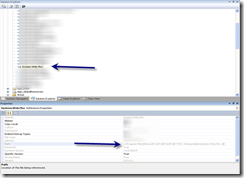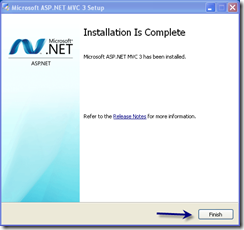Doug Ortiz's Blog Architecture and Development blog postings of technologies ranging from PostgreSQL, Cloud, DevOps, Big Data, Data Science, Business Intelligence and Databases
Search This Blog
Saturday, December 31, 2011
Actualizacion Cumulativa para SharePoint 2010 - Diciembre 2011
En caso de que tengan algún tiempo libre durante Año Nuevo, la actualización cumulativa Diciembre 2011 para SharePoint 2010 esta disponible para descarga en los siguientes vínculos:
- SharePoint Foundation 2010 - December 2011 Cumulative Update
- SharePoint 2010 - December 2011 Cumulative Update
- SharePoint 2010 and Project Server - December 2011 Cumulative Update
Cómo siempre es por demás recordarles que tengan sus backups preparados y listos en caso de que algún desastre ocurra, de lo contrario no será un buen principio de año.
December 2011 Cumulative Update for SharePoint 2010
- SharePoint Foundation 2010 - December 2011 Cumulative Update
- SharePoint 2010 - December 2011 Cumulative Update
- SharePoint 2010 and Project Server - December 2011 Cumulative Update
As always ensure that you have proper backups in case things go awry, otherwise it might not be such a happy new year.
Saturday, December 24, 2011
Wednesday, November 2, 2011
SharePoint Designer 2010 Unleashed – Book Review
This book is certainly worthy of being part of the SAMS Unleashed series; it starts from explaining the Architecture and components of SharePoint 2010, followed by detailed and clear explanations of how the branding process works in SharePoint 2010, alongside with comparisons against the previous editions of SharePoint. The book covers not only customizations with SharePoint Designer but Administration, workarounds to existing out of the box limitations, InfoPath, BCS and Data Manipulation.
The book is divided into four parts:
o Part I
Consists of six chapters covering quick and architectural overview of SharePoint 2010 that explain the components of the SharePoint 2010 interface; configuration tasks such as configuration of anonymous access and the creation of Site Collections. Details of how navigation works are explained and how they relate to Lists, Libraries, Content and Content Pages. Part I, concludes with customizations at the browser level through Web Parts and a Site look and feel.
o Part II
Begins with the introduction of SharePoint Designer 2010, its usage, user interface, configuration options and administration of sites through SharePoint Designer; continues with the creation of Sites, Content Types in relation to SharePoint Designer and the creation and configuration of Lists and Libraries.
o Part III
Covers SharePoint Designer Editing Features, working with Content Pages within SharePoint Designer, Web Parts and Web Part Pages, Extending Content Pages, Page Layouts, Web Part Zones, CSS, XLST, List View Web Parts, Master Pages and Themes.
o Part IV
Begins with Data Sources, the different types of Data Sources, overview of BCS, introduction of External Content Types, associating External Lists, manipulation of data with ASP.Net Data Controls, overview of the different types of SharePoint Views, which view should you use, XSLT List View Web Parts, Data View, Data Form Web Parts, Configuration and Customization of List Forms, jQuery, how InfoPath can be used to customize List Forms, creation of workflows, types of workflows, Site Workflows and concludes with the creation of custom List Actions.
SharePoint Designer 2010 Unleashed has something for all SharePoint 2010 roles from administrators, IT Pros, Developers to Architects; and targets beginner and intermediate levels as well; the author does a great job at providing workarounds for issues that are not easily resolvable. The 1500+ pages are evidence that a tremendous amount of effort was involved during the writing process, which includes the Service Pack 1 updates. SharePoint Designer 2010 Unleashed is certainly worth the investment in time and money.
Tuesday, October 18, 2011
Compatibilidad de Visual Studio 11 Developer Preview hacia previas versiones
Todo desarrollador con unas versions de Visual Studio de experiencia ha tenido que ya sea abrir un project de otra version previa o convertir uno a una version previa. Esto esta por cambiar, al menos eso es lo que indica el Product Highlights for Visual Studio 11 Developer Preview, si esta mejora es publicada en Visual Studio 11 RTM estas tareas tediosas de conversions podrian ser cosa del pasado. Mientras la majora solamente funciona con Visual Studio 2010, no seria una mala idea si lo extienden a versions previas de Visual Studio 2010.
Mientras tanto, si esta llega a suceder o no estaremos utilizando los pasos indicados en este blog posting: Convirtiendo un proyecto en Visual Studio 2010 hacia Visual Studio 2008.
Visual Studio 11 Developer Preview backward compatibility
Any developer with a few Visual Studio versions of experience has at any point in time had to open an old project or in Visual Studio or back convert it. The Visual Studio 11 Developer Preview has a new improvement which is backward compatibility; if this works as stated in the Product Highlights for Visual Studio 11 Developer Preview and is kept all the way through RTM we should be looking at less issues with backward compatibility and the tedious task of converting a project to an older version.
Until this improvement is released we still will require to look at the process as listed in another blog post: Converting a Visual Studio 2010 Project to Visual Studio 2008.
Thursday, October 6, 2011
Sandboxed Visual Web Parts
Hasta el momento la única manera de desarrollar Sandboxed Visual Web Parts era con la ayuda de el Visual Studio 2010 SharePoint Power Tools. Con limitaciones pero es possible, ahora Visual Studio 11 Developer Preview ha hecho disponible las siguientes mejoras
· Sandboxed Visual Web Parts
· Soporte mejorado para Sandboxed solutions
· Publicacion Remote
· Nuevos diseñadores para Listas y Content Types
· Nueva Plantilla para Site Column Items
· Nueva Plantilla para SilverLight Web Part
· Soporte para ALM ( Application Lifecycle Management )
· Soporte para debugging de JavaScript e Intellisense
Todos los detalles estan disponibles en Product Highlights for Visual Studio 11 Developer Preview.
Definitivamente son mejoras esperadas!
Sandboxed Visual Web Parts
Up until now the only way to be able to deploy Sandboxed Visual Web parts was to use the Visual Studio 2010 SharePoint Power Tools. Yes, there were some restrictions while doing so.
The Visual Studio 11 Developer Preview adds the following improvements
· Sandboxed Visual Web Parts
· Improved support for Sandboxed solutions
· Remote publishing
· New designers for lists and Content Types
· New Site Column Project Item Template
· New SilverLight Web Part Project Template
· Support for ALM ( Application Lifecycle Management )
· Support for JavaScript debugging and Intellisense for JavaScript
All the details for these improvements are available at the Product Highlights for Visual Studio 11 Developer Preview.
These are certainly welcome improvements!
Wednesday, September 7, 2011
SharePoint Foundation 2010 and SharePoint Server 2010 August Cumulative Updates released!
If you would like to read the all the details of each of the Service Packs they are available at:
Tuesday, July 19, 2011
Planeación de Capacidad y Almacenamiento para SharePoint 2010
- Capacity management and sizing overview for SharePoint Server 2010
- Capacity Management for SharePoint Server 2010
Sunday, July 17, 2011
SharePoint 2010 Capacity Planning Tool
- Capacity management and sizing overview for SharePoint Server 2010
- Capacity Management for SharePoint Server 2010
Being able to plan and size can be a much larger task than originally imagined, to that effect happened to stumble upon this worksheet created by Tihomir Ignatov at Microsoft. It is self and helps greatly at planning for SharePoint 2010.
It is available at: http://tihomirignatov.blogspot.com/2010/12/sharepoint-2010-capacity-planning-and.html
Wednesday, June 22, 2011
Driving SharePoint Adoption
Fortunately for us Microsoft has launched today the www.iusesharepoint.com site which does assist greatly in this effort. The site contains a variety of resources that really become useful in this particular task.
Wednesday, May 4, 2011
WSS 3.0 and MOSS 2007 April 2011 Cumulative Updates
- WSS 3.0 - April 2011 CU - x86 and x64
- Microsoft Office SharePoint Server 2007 - April 2011 CU - x86 and x64
As always exert precaution and test before you apply them in production.
Enjoy!
Monday, May 2, 2011
SharePoint 2010 April 2011 Cumulative Updates
As always exert precaution and test before you apply them in production.
Enjoy!
Monday, April 25, 2011
Training Kits updated in April 2011
Windows Azure Platform Training Kit
Identity Training Kit
Recently released:
SharePoint And SilverLight Training Kit
Friday, March 11, 2011
Febrero 2011 Cumulative Update para SharePoint Foundation 2010 y SharePoint Server 2010
February 2011 Cumulative Updates for SharePoint Foundation 2010 and SharePoint Server 2010
These are available at the following links
Enjoy!
Tuesday, March 8, 2011
Visual Studio 2010 SP1
Visual Studio 2010 SP1
Friday, February 25, 2011
Febrero 2011 Cumulative Update para WSS 3.0 y MOSS 2007
February 2011 Cumulative Updates for WSS 3.0 and MOSS 2007
Tuesday, January 18, 2011
Desarrollo de Web Development 101 utilizando Web Matrix
Web Development 101 using Web Matrix
It is available at:
http://www.microsoft.com/web/post/Web-Development-101-using-WebMatrix
Enjoy!
Saturday, January 15, 2011
Determine if MVC 3 conversion succeeded
1. Open your project solution with Visual Studio 2010
2. Expand the References node in the Solution Explorer Pane
3. Locate the System.Web.MVC assembly
4. Notice in the Properties Pane the folder indicating the location of the assembly being referenced
Converting your application from MVC 2 to MVC 3
1. Run the Convert Application executable File
2. Click the Browse Button
3. Locate the application you wish to convert
4. Click the Convert Button
5. The Conversion log box will indicate that the solution is being backed up
6. The Conversion log box will be updated with the progress of the conversion
7. Even though an error might be listed it does not necessarily that the conversion failed
MVC 3 Setup Step by Step
1. Execute the AspNetMVC3Setup.exe file
a. In case you have things more secure, you might have to Click the Run Button
2. Check the I have read and accept the license terms. Checkbox
3. Click the Install Button
4. Progress…
5. Click the Finish Button
The whole setup takes around 30 minutes, which may vary depending on your hardware specifications.
Friday, January 14, 2011
Microsoft anuncia nuevos productions disponibles para descarga
- ASP.Net MVC 3 - con Razor View Engine
- NuGet - Incluye soporte para Elmah
- IIS Express 7.5 - Para scenarios de desarrollo
- SQL Server Compact 4 - Ligera and util para guardar datos
- Orchard - proyecto de open source y comunitario
- Web Matrix - Incluye reportes SEO
Recent released products from Microsoft
The list is as follows:
- ASP.Net MVC 3 - with Razor View Engine
- NuGet - Including support for Elmah
- IIS Express 7.5 - Targeted for Development scenarios
- SQL Server Compact 4 - Compact and useful for light scenarios
- Orchard - Open source, community based project
- Web Matrix - Including useful SEO reports
Wednesday, January 12, 2011
Convirtiendo Paquete de SSIS 2008 hacia 2005
Si alguna vez tienen necesidad de convertir un paquete de SSIS 2008 hacia 2005, mientras este articulo parcialmente ayuda Convertiendo un proyecto en Visual Studio 2010 hacia Visual Studio 2008; simplemente hay demasiadas conversiones manuals quehacer.
Antes de que se empiecen a preocupar la siguiente utileria convierte el paquete de 2010, 2008 a 2005, y lo hace rapidamente. Si no les parece depender en una aplicacion que no conocen el codigo fuente, pueden descargar el codigo y revisarlo antes de ejecutarlo. Pueden bajar la utileria llamada SSISDowngrade.
Downgrading SSIS Packages from 2008 to 2005
If you ever run into the need to downgrade an SSIS package from 2008 towards 2005, while you can downgrade the project solution from Visual Studio 2010 or Visual Studio 2008 to Visual Studio 2005 there are far too many tags that require updating.
Before you start worrying this tool is a gem and completes this task quickly, in case you are uneasy about running an application without knowing what it really does. You can download the source code and execute the tool yourself; the tool is called SSISDowngrade.